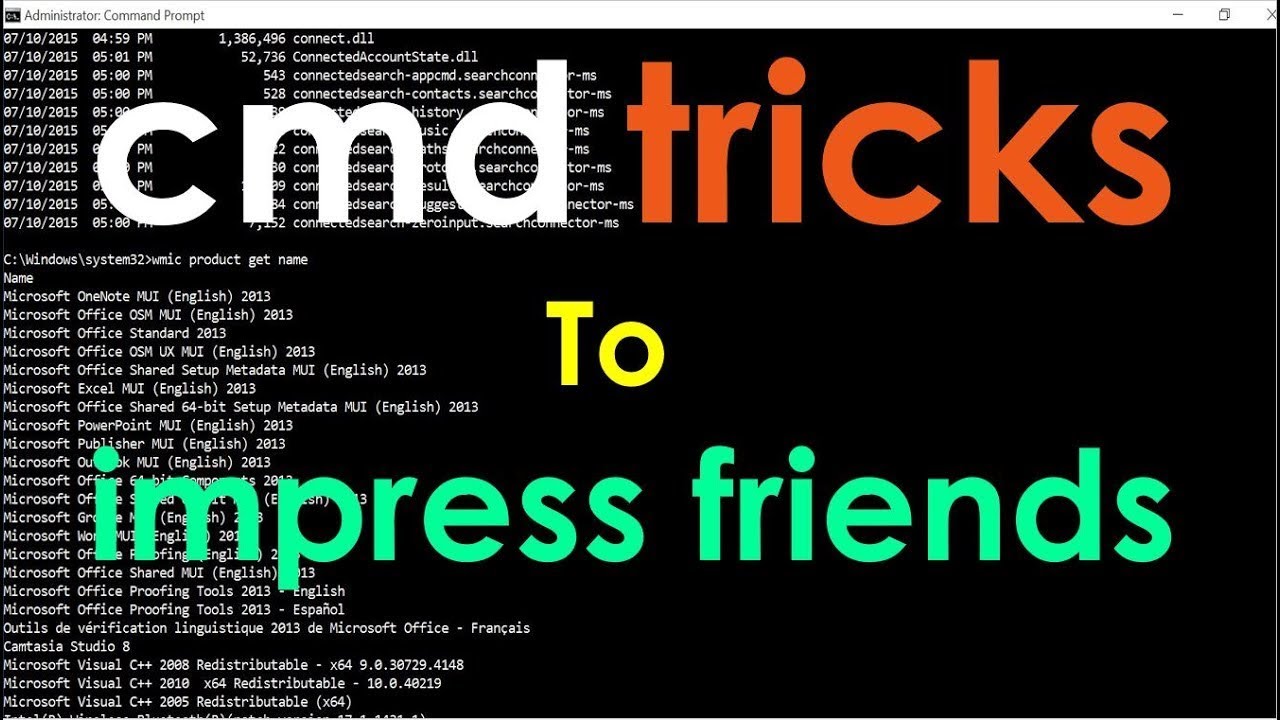The Command Prompt (CMD) in Windows is a powerful tool that can do much more than just execute simple commands. Many users are unaware of the vast capabilities that lie within this often underutilized feature of their operating system. From troubleshooting network issues to automating mundane tasks, the cool tricks in CMD can streamline your workflow and make you feel like a tech wizard. By harnessing the power of CMD, you can perform complex operations with ease and efficiency.
In this article, we will explore some of the coolest tricks in CMD that can enhance your productivity and impress your friends. Whether you are a beginner eager to learn or a seasoned pro looking for advanced techniques, there is something here for everyone. By the end of this guide, you will have a plethora of CMD commands at your disposal that can save you time and effort.
Are you ready to dive into the fascinating world of command line tricks? We’ll cover everything from basic commands to hidden gems that can elevate your CMD experience. So, let’s unlock the potential of the Command Prompt and discover how you can use these cool tricks in CMD to your advantage!
What are the Coolest Tricks in CMD?
The Command Prompt offers a variety of tricks that can improve your efficiency and simplify various tasks. Here are some of the coolest tricks you can learn:
- Changing the Command Prompt title
- Creating a simple batch file
- Using the ping command for network diagnostics
- Clearing the screen with a single command
- Checking your IP address quickly
- Creating a Wi-Fi hotspot using CMD
- Accessing system information
- Automating tasks with scripts
How Can You Change the Command Prompt Title?
One of the simplest yet coolest tricks in CMD is changing the Command Prompt window title. You can customize your workspace by using the following command:
title Your Custom Title
By replacing "Your Custom Title" with whatever you want, you can easily identify different Command Prompt windows, especially when you are multitasking. This feature is handy for organizing your workflow.
What is a Batch File and How Do You Create One?
A batch file is a script file that contains a series of commands to be executed by the command line interpreter. Creating a batch file can automate repetitive tasks, saving you time and effort. Here’s how you can create one:
- Open Notepad or any text editor.
- Type your commands, one per line.
- Save the file with a .bat extension (e.g., myscript.bat).
Now, whenever you run this batch file, all the commands you’ve written will execute in sequence. It’s an incredibly useful trick in CMD!
How to Use the Ping Command for Network Diagnostics?
The ping command is one of the most popular CMD tricks for checking the status of your network connection. By using the following command, you can test the reachability of a host:
ping www.example.com
Replace "www.example.com" with the website or IP address you want to check. This command will send packets to the specified address and report back the time it takes for them to travel, helping you diagnose network issues.
Can You Clear the CMD Screen Instantly?
Yes! You can clear the Command Prompt screen quickly by typing the following command:
cls
This trick helps keep your screen tidy and makes it easier to see the results of your commands without scrolling through previous outputs.
How to Check Your IP Address Using CMD?
Another cool trick in CMD is quickly checking your IP address. You can easily find your IP address and other network configuration information with the following command:
ipconfig
This command displays your current IP address, subnet mask, and default gateway, making it easy to troubleshoot network issues.
Can You Create a Wi-Fi Hotspot Using CMD?
Yes, you can create a Wi-Fi hotspot directly from the Command Prompt! This is a fantastic trick for sharing your internet connection without third-party software. Here’s how:
netsh wlan set hostednetwork mode=allow ssid=YourSSID key=YourPassword netsh wlan start hostednetwork
Replace "YourSSID" with your desired network name and "YourPassword" with a secure password. This command sets up a hosted network that you can share with others.
How to Access System Information Through CMD?
If you want to access detailed system information, you can use the following command:
systeminfo
This command provides comprehensive details about your computer, including OS version, memory, and network adapter information. It's a great way to gather all the necessary specs without navigating through multiple menus.
What About Automating Tasks with Scripts?
One of the most powerful features of CMD is the ability to automate tasks using scripts. You can create scripts to perform various functions like backups, file transfers, and system maintenance. By combining multiple commands into a single batch file, you can streamline your processes and save time.
To summarize, the Command Prompt is a versatile tool that holds a treasure trove of cool tricks in CMD. From changing the window title to creating Wi-Fi hotspots, CMD empowers users to take control of their computing experience. By mastering these commands, you can enhance your productivity and impress those around you with your newfound skills.
So, are you ready to unleash the full potential of CMD? Start experimenting with these cool tricks in CMD today and see how they can transform the way you work and interact with your computer!